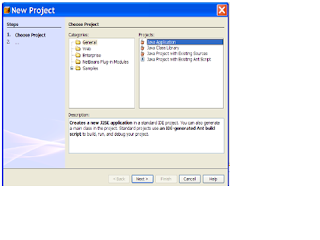How to use NetBeans in Java
The NetBeans IDE is open source and is written in JAVA programming language. It provides services common to creating desktop applications- such as window and menu management, setting storage -- and is also the first IDE to fully support JDK 5.0 features. The NetBeans platform and
IDEare free for commercial and non-commercial use, and they are supported
by
Sun Microsystems. It can be downloaded from http://www.netbeans.org/
1. Using NetBeans:
To be able to successfully build programs it is recommended to follow the
intended procedure.
First it’s important to create a new project. Various project types are
available;
however in this case the intended type will be Java Application.
We change the name of the project to something
of this sort: unit_1. Usually it is also a good idea to set up the
location in which to store the projects and future work in a well known directory. Here
the chosen location is: netbeans_home/workspace. To keep control over the
way that classes (e.g. the main launching class) are defined it is recommended
to untick
the two check boxes displayed in above figure.
After Finish is clicked the new project structure will be in place,
however we
now need to extend this by adding a new package. In this manner classes
associated with the same topics can be stored in one package. The end
result
will be multiple packages in one project, each having a number of
classes
(programs). The process is simple, just rt-click on the Source Package
label in
NetBeans’ Projects tab and click
New ->Java Package.
In this tutorial we will label the package exercises. Clicking Finish
will
terminate this process.
Next we will create a simple class example and store it within our
newly
created package.
This process is very straight forward and involves a rt-click on the
appropriate exercises package, after which we choose Java Class.
Set the class name to Welcome. The other details can be checked to
verify that
all is as intended.
The new class structure will be generated and at this point we need to
edit the
code and add the necessary lines. Note that the first line of code is
referring to
the package name in which this class will be stored.
The code is missing a main method (since we un-checked the checkbox
previously), which we add. Within this method we also need to add the
line:
System.out.println(“Welcome to Java”);
Notice that while adding this line of code NetBeans’ editor will be
suggesting
stuff to make our lives easier. The next step is to either save,
compile and
execute our program, or else execute it directly (which will
automatically save
and compile).
Any output from the executed program will be displayed in the terminal
window. In the above example the program executed correctly and the
intended message “Welcome to Java” displayed. If some compile time and
runtime errors were encountered, the appropriate exception message
would
have also been displayed in this window.